不断下落的“冥”字幕。该特效绝对是小归客原创。 AI写的,日常调教。
AI写的,日常调教。
没有加个“气氛音乐”。真可惜。
可以复制后用这个看看效果:在线运行html
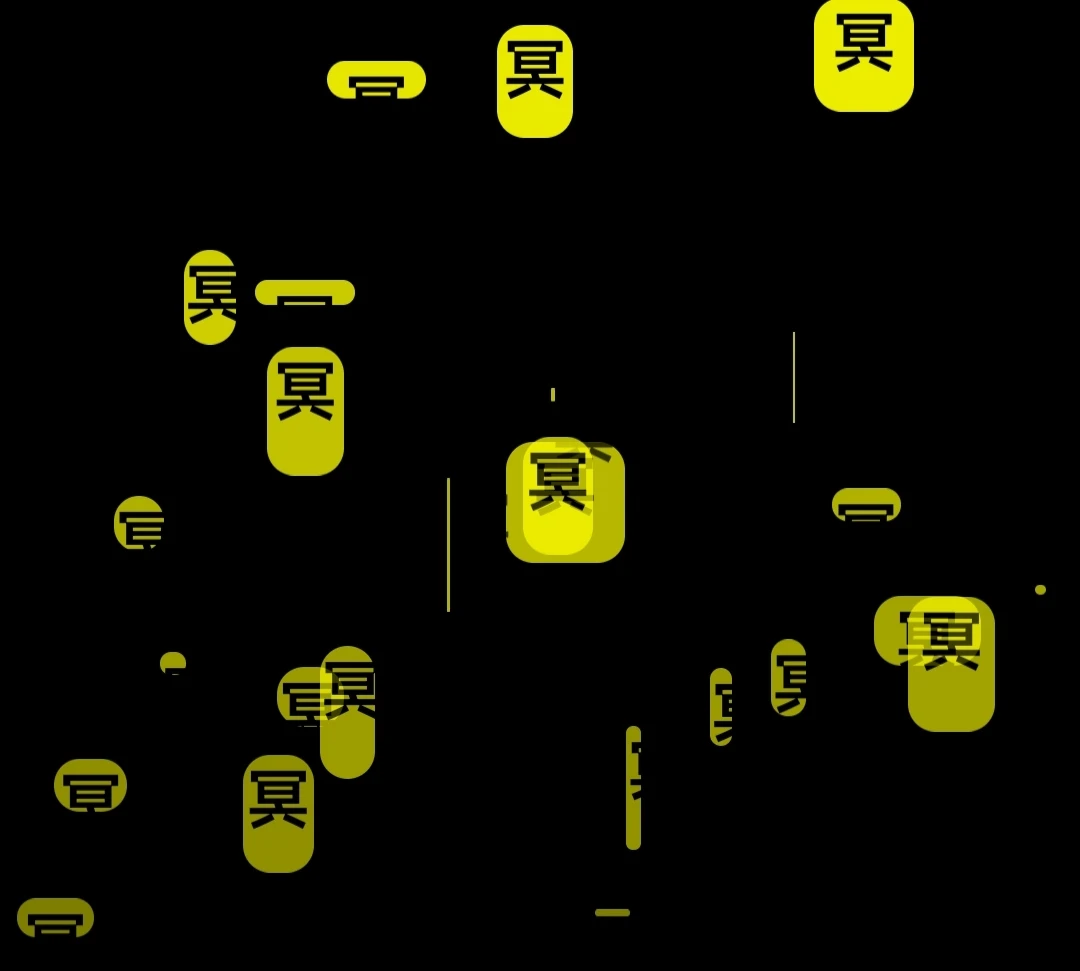
<!DOCTYPE html>
<html lang="en">
<head>
<meta charset="UTF-8">
<meta name="viewport" content="width=device-width, initial-scale=1.0">
<title>小归客-冥字幕</title>
<style>
body, html {
margin: 0;
padding: 0;
width: 100%;
height: 100%;
overflow: hidden;
}
.gradient-background {
background: linear-gradient(to bottom, black 0%, black 100%);
position: absolute;
width: 100%;
height: 100%;
}
.falling-block {
position: absolute;
background-color: yellow;
color: black;
font-size: 24px;
font-weight: bold;
text-align: center;
border-radius: 10px;
opacity: 0.8;
}
.semi-transparent-box {
position: fixed;
bottom: 0;
left: 0;
width: 100%;
padding: 20px;
box-sizing: border-box;
background-color: rgba(255, 255, 255, 0.8); /* 半透明背景 */
box-shadow: 0 -2px 5px rgba(0, 0, 0, 0.1); /* 阴影效果 */
font-size: 18px;
text-align: center;
}
</style>
</head>
<body>
<div class="gradient-background"></div>
<div class="semi-transparent-box">
半离半合半心怨,<br>
半俗半禅半随缘。<br>
人生一半在于我,<br>
另外一半在于天。<br>
都是黄泉预约客,<br>
何苦为难每一天。
</div>
<script>
// 创建方块的数量
const numberOfBlocks = 50;
// 创建方块并添加到页面
function createFallingBlocks() {
for (let i = 0; i < numberOfBlocks; i++) {
const block = document.createElement('div');
block.classList.add('falling-block');
block.textContent = '冥';
block.style.left = Math.random() * 100 + 'vw';
block.style.width = Math.random() * 50 + 'px';
block.style.height = Math.random() * 50 + 'px';
block.style.top = '-50px'; // 初始位置在屏幕外
block.style.animation = `fall ${Math.random() * 5 + 2}s linear infinite`;
document.body.appendChild(block);
}
}
// 定义方块飘落的动画
function fall() {
const keyframes = `
0% {
transform: translateY(0);
opacity: 1;
}
100% {
transform: translateY(100vh);
opacity: 0;
}
`;
const style = document.createElement('style');
style.innerHTML = `
@keyframes fall {
${keyframes}
}
`;
document.head.appendChild(style);
}
// 调用函数
fall();
createFallingBlocks();
</script>
</body>
</html>