使用了寂寞API提供的接口。我看他的API都没人怎么用,我给他用起来,哈哈。能查询QQ等级,注册时间,Q龄
图片演示:
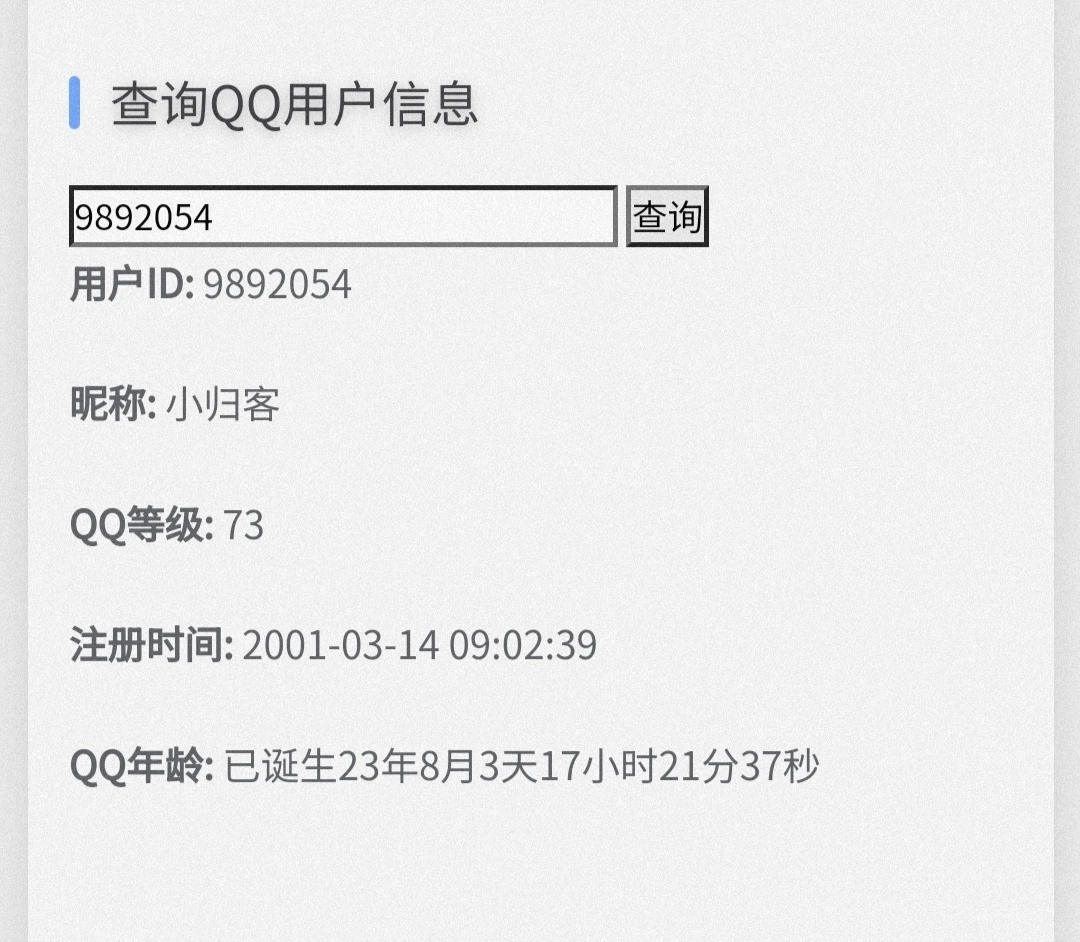
我直接放主题里测试的,css会有冲突,前端可能有点丑,自己美化一下就好。
<!DOCTYPE html>
<html lang="en">
<head>
<meta charset="UTF-8">
<meta name="viewport" content="width=device-width, initial-scale=1.0">
<title>查询QQ用户信息</title>
<style>
body {
font-family: Arial, sans-serif;
padding: 20px;
}
.container {
max-width: 600px;
margin: 0 auto;
}
input, button {
padding: 10px;
margin-top: 10px;
font-size: 16px;
}
</style>
</head>
<body>
<div class="container">
<h2>查询QQ用户信息</h2>
<input type="text" id="qqNumber" placeholder="请输入QQ号码">
<button onclick="fetchUserData()">查询</button>
<div id="result">
<!-- 结果将在这里显示 -->
</div>
</div>
<script>
function fetchUserData() {
const qqNumber = document.getElementById('qqNumber').value;
const apiUrl = `https://api.jmjm.tk/api/qqzcdj/?qq=${qqNumber}`;
// 使用Fetch API发送请求
fetch(apiUrl)
.then(response => {
if (!response.ok) {
throw new Error('Network response was not ok');
}
return response.json();
})
.then(data => {
displayResult(data);
})
.catch(error => {
console.error('There has been a problem with your fetch operation:', error);
document.getElementById('result').innerText = '请求失败: ' + error.message;
});
}
function displayResult(data) {
const resultDiv = document.getElementById('result');
if (data.status === 'success') {
resultDiv.innerHTML = `
<p><strong>QQ号:</strong> ${data.user_id}</p>
<p><strong>昵称:</strong> ${data.nickname}</p>
<p><strong>QQ等级:</strong> ${data.qqLevel}</p>
<p><strong>注册时间:</strong> ${data.reg_time}</p>
<p><strong>QQ年龄:</strong> ${data.qq_age}</p>
`;
} else {
resultDiv.innerHTML = '<p>查询失败,请检查输入的QQ号码是否正确。</p>';
}
}
</script>
</body>
</html>